Tinkering with SimplyBlog
by Vikas Kamat
First Created: June 10, 2003
Page Last Updated: December 07, 2024
This page is written for those who want to tailor the SimplyBlog engine for your own use and want to integrate it with existing intranet or content management infrastructure. You must understand the basics of running a website under Microsoft Windows® platform with a database backend ,to play with these settings.
We regret that we are unable to answer individual questions,
although you may submit them (![]() ) and we will answer them collectively.
) and we will answer them collectively.
The Database Tables
When we designed SimplyBlogs, we forewent sophistication for simplicity. There are just five tables, and it helps to know their structure.
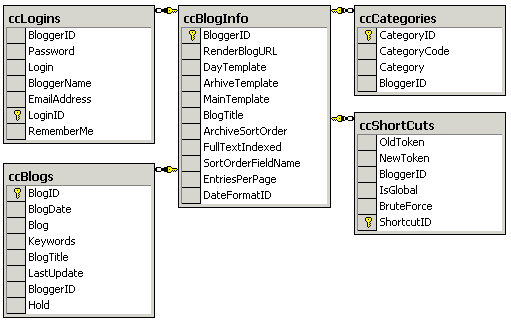
![]() Do notice that there is no LoginID associated with a blog
post (ccBlogs). If this functionality is necessary for your application, you
have to add it.
Do notice that there is no LoginID associated with a blog
post (ccBlogs). If this functionality is necessary for your application, you
have to add it.
![]()
Configuration
The following table lists some of the configuration settings for different kinds of uses.
| Type of Configurations | Set up Examples/Tips |
| Hub Configuration
Ideal for use within a department. One folder is shared by many users. Each can have their own templates, yet the combined main page features it's own template and merges the individual blogs. |
|
| ISP Configuration
In this configuration every person gets their own folder and their own administration interface. |
Each time you have a new customer, make a fresh install and change the g_BloggerID variable in /admin/id.asp |
| Intranet Server Configuration
This is where multiple blogs reside on multiple servers. Use the SimplyBlog Portal to pull them together. |
This can be a combination of all of above.
Please download the SimplyBlog Portal software to build the main page. Most customers however, prefer to write custom main pages. |
| Community on a ISP
This configuration is if you are hosting a group or community site on a web-hosting provider. The only limitation is that the WebClipBoard may or may not be shared, depending on your hosting provider's configuration. |
|
| Wiki Configuration
Team composition configuration allows for anybody to edit anybody else's blog posts
|
Create multiple rows in cclogins table with same BloggerID |
![]()

