|
|
|
Best of AnthoBLOGy • Unripe
Revolution |
Computing, Libraries, Tennis, India & other interests of Vikas Kamat
| How to Migrate MS MailBoxes | | ||
| A Microsoft Outlook Express Surgery I have complained in the past about how difficult/impossible it is to preserve email messages in Microsoft Outlook Express (MOE) on a long term (decades) basis. See Joys of Plain Text. I got a rude shock today after doing a repair on my Windows NT operating system: I'd lost all my email because MOE stores the messages under an operating system folder (and I can't seem to change that). Fortunately, the programmer in me had backed up the Inbox.dbx and Sent Items.dbx folders. But turns out there is no way to import these files into the new installation. I tried to import it from Microsoft Outlook, the full blown email client from Microsoft, and apparently it is not supported. So I undertook the following surgery.
That did it. And now you have a documented (and unsupported) trick to back-up email messages in Microsoft Outlook Express. Still soliciting ideas (
| |||
About Me:
- My Home Page
-
Contact me
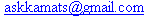
- Kamat Family Album
| Powered NOT by Blogger or MovabaleType or
WordPress, but by SimplyBlog, a software I wrote to
create blogs. See details of implementation or download SimplyBlog. |
| News |
|
BBC News Google News Kamat News NewsLogic |
| Blogs |
|
Amma Indian Blogs AutoBlog Blog Network |
| @Kamat.com |
| What's
New What's Old |
| Frequent Visits |
| Dave Winer Birmingham Local Atlanta Tennis |
| This is how I surf the web. Turns out creating your own start page beats all portals, back-flipping, personalized corporate pages, and book-marking tools. |

